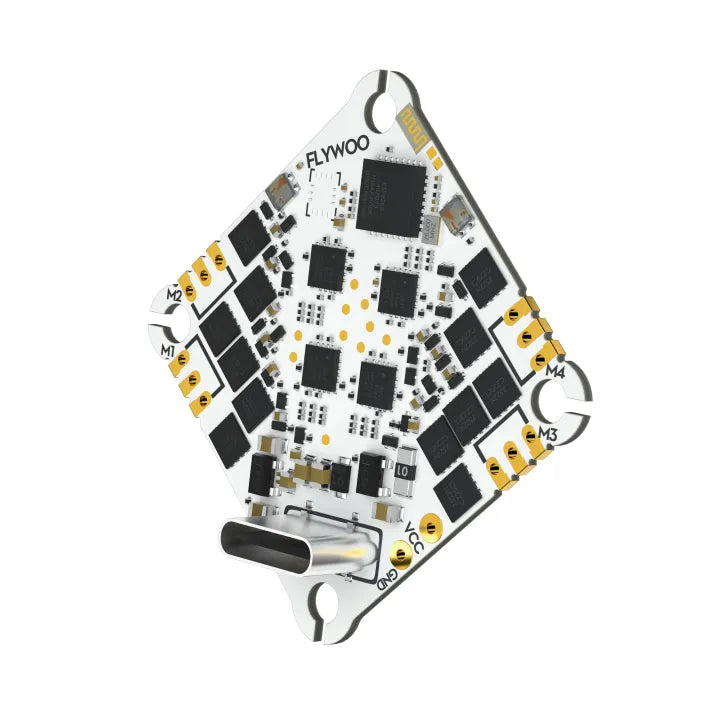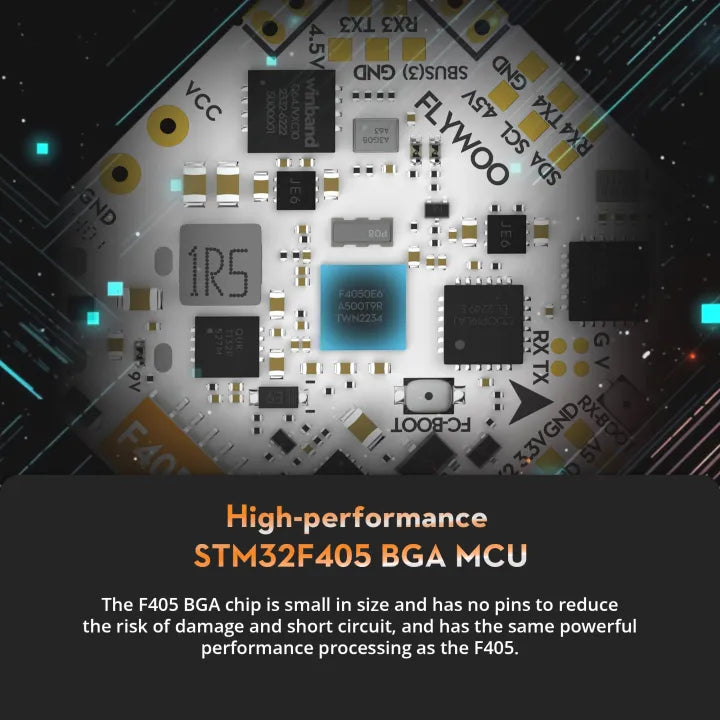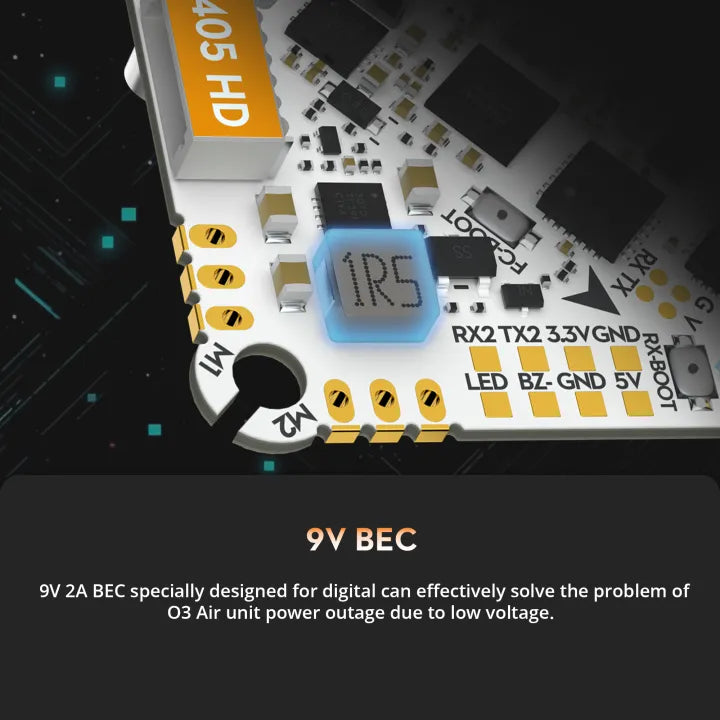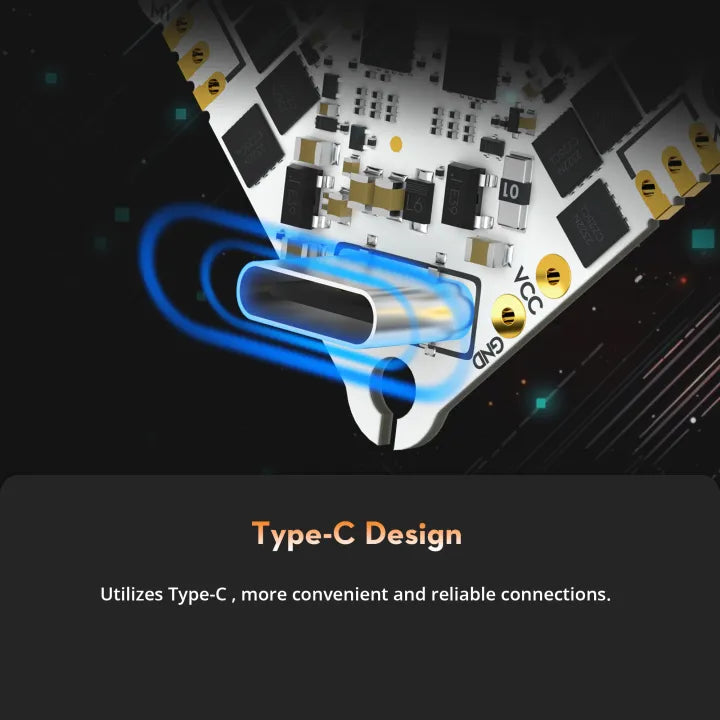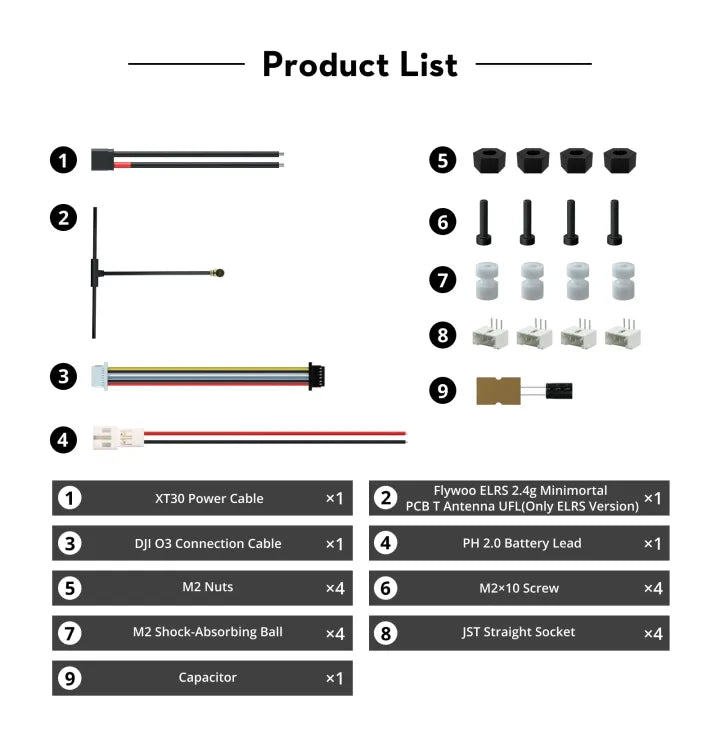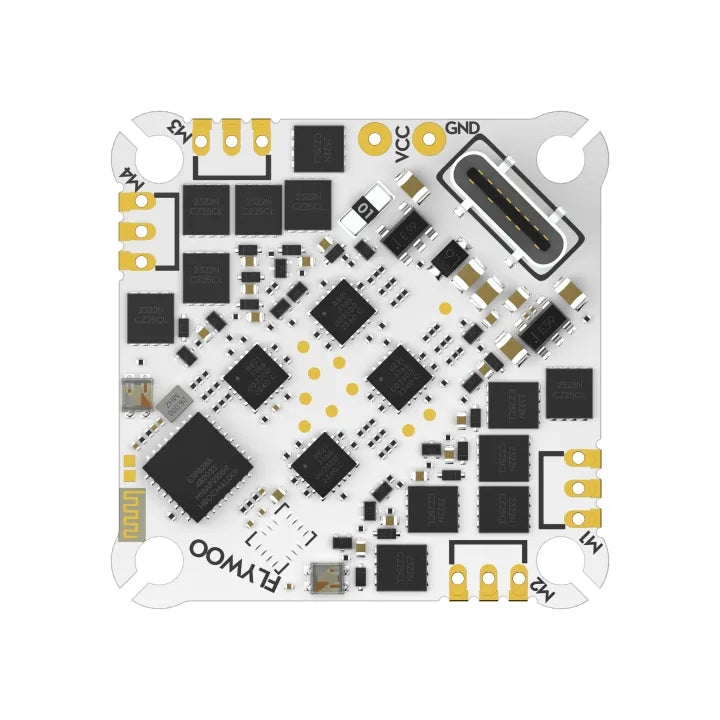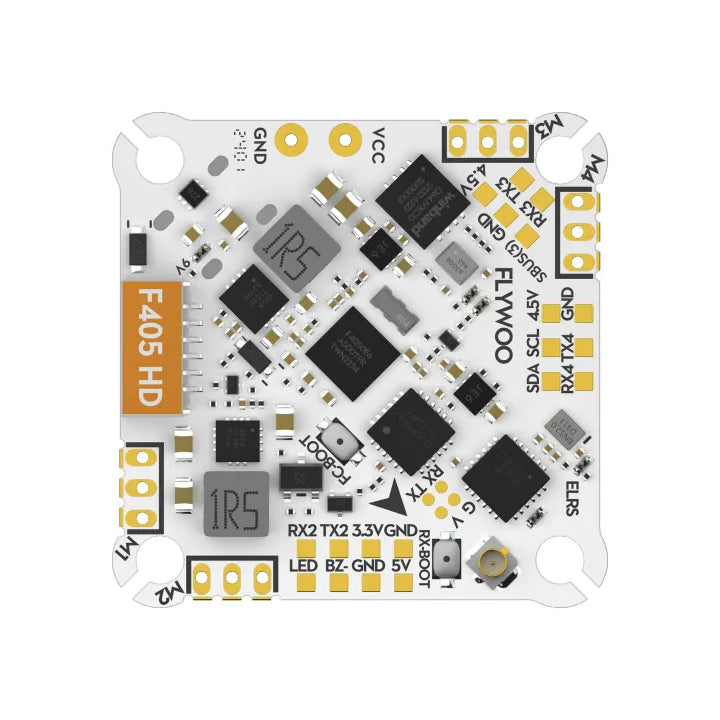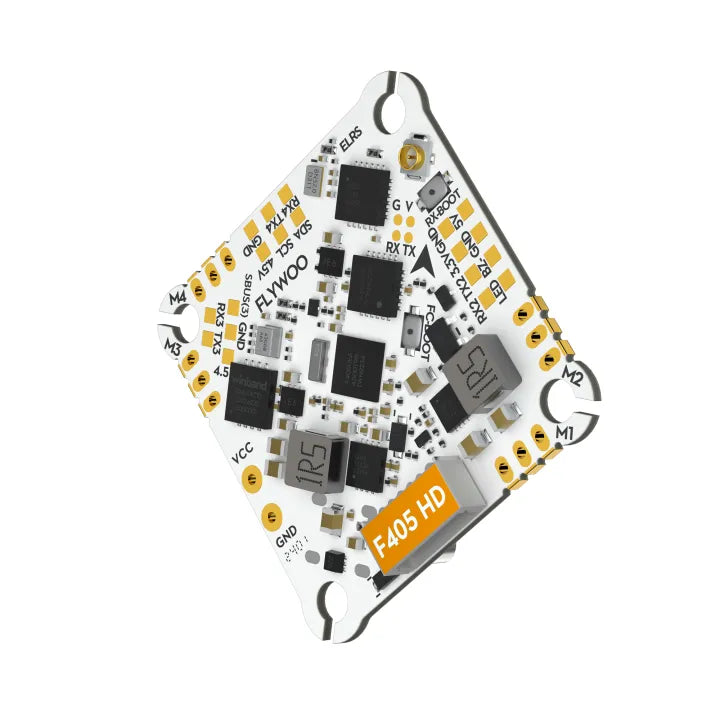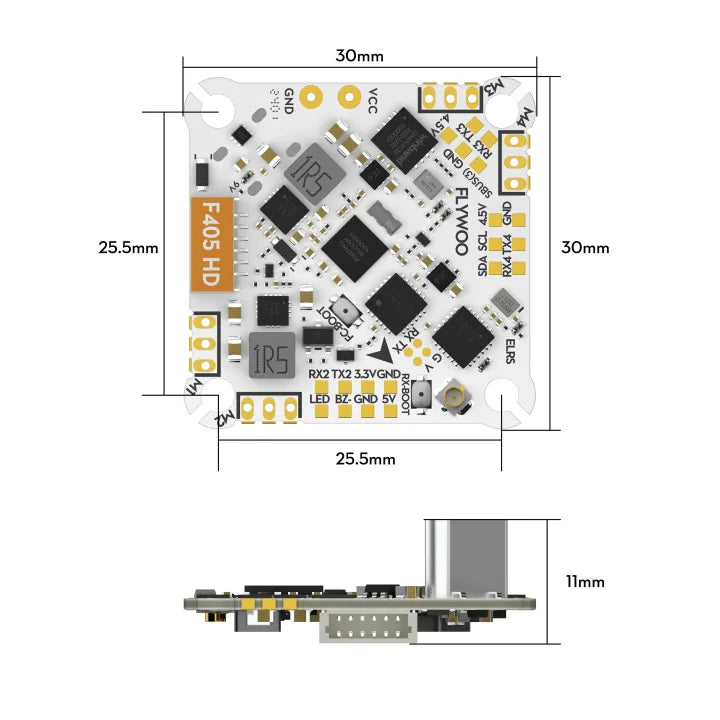1
/
of
14
Flywoo GOKU F405 HD 1-2S 12A AIO ELRS V2 (42688)
Flywoo GOKU F405 HD 1-2S 12A AIO ELRS V2 (42688)
Regular price
$79.99 USD
Regular price
Sale price
$79.99 USD
Unit price
/
per
Shipping calculated at checkout.
Couldn't load pickup availability
The Flywoo GOKU F405 HD 1-2S 12A AIO ELRS V2 is a high-performance all-in-one (AIO) flight controllerdesigned for ultra-lightweight FPV drones, whoops, and micro long-range builds. Featuring an integrated ExpressLRS (ELRS) receiver, 12A 4-in-1 BLHeli_S ESC, and HD digital compatibility, this board provides smooth flight performance, stable video transmission, and seamless control.
Key Features:
- F405 Flight Controller – Delivers fast processing speeds and optimized flight stability.
- Integrated ExpressLRS (ELRS) Receiver – Offers long-range, ultra-low latency control with superior signal stability.
- 12A 4-in-1 BLHeli_S ESC – Supports 1-2S LiPo power, ensuring smooth motor control and efficiency.
- HD Digital FPV Ready – Fully compatible with DJI O3, Walksnail, and HDZero digital video systems.
- Lightweight & Compact AIO Design – Combines FC, ESC, and receiver into a single space-saving board, ideal for micro FPV drones.
- Optimized for Whoops & Micro Long-Range Builds – Designed for ultra-light, power-efficient drones.
Specifications:
- Flight Controller: Flywoo GOKU F405 HD V2
- Processor: STM32F405
- Gyro: BMI270
- OSD: Betaflight OSD
- ESC: 4-in-1 12A BLHeli_S
- BEC Output: 5V 2A
- Voltage Input: 1-2S LiPo (3.7V - 8.4V)
- Receiver: Integrated ExpressLRS (ELRS)
- Weight: Approx. 6g
The Flywoo GOKU F405 HD 1-2S 12A AIO ELRS V2 is the perfect choice for micro FPV pilots looking for a compact, all-in-one flight controller with built-in ELRS and HD digital support.
Order now at Zencopter.com and enjoy fast USA shipping!
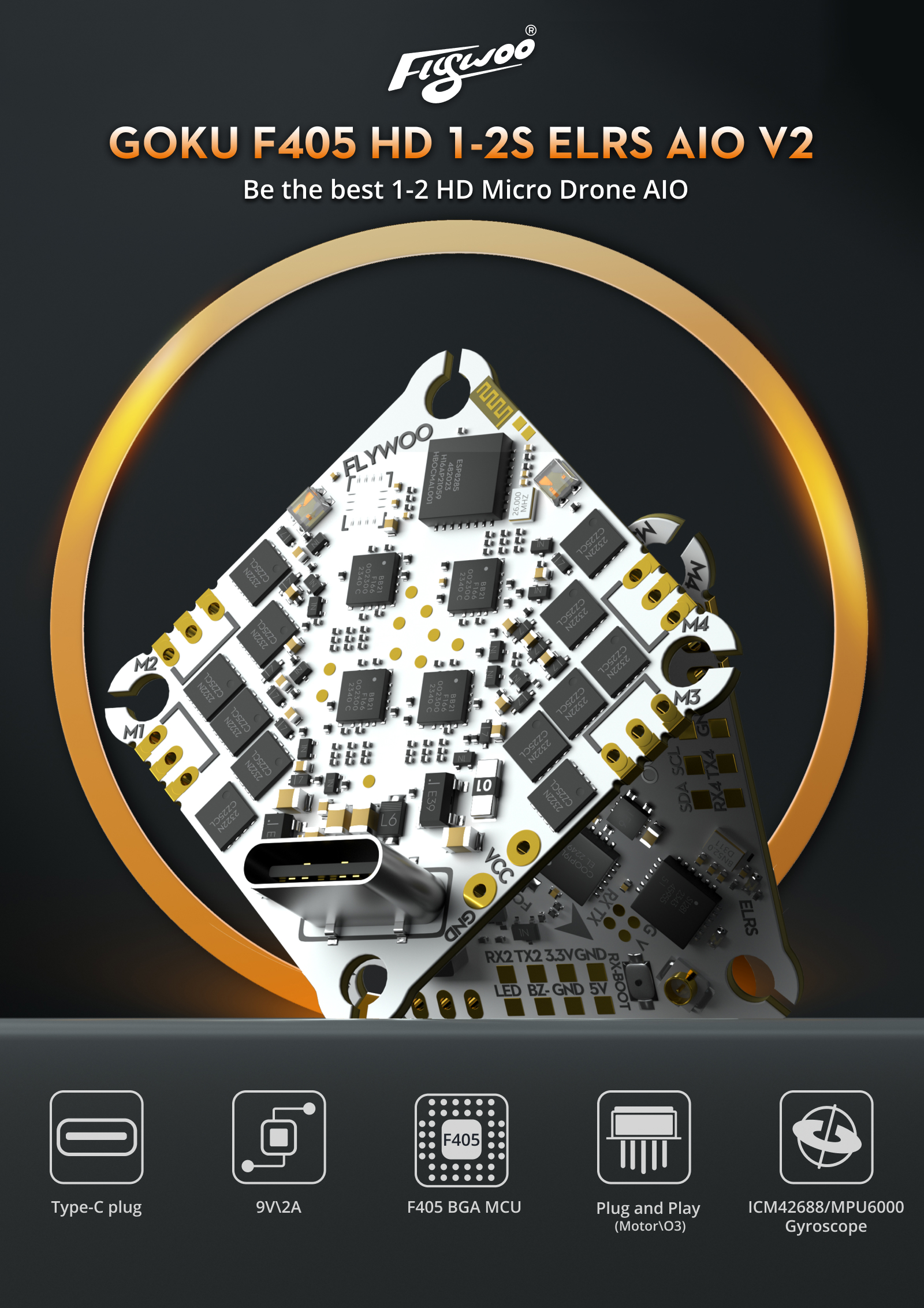

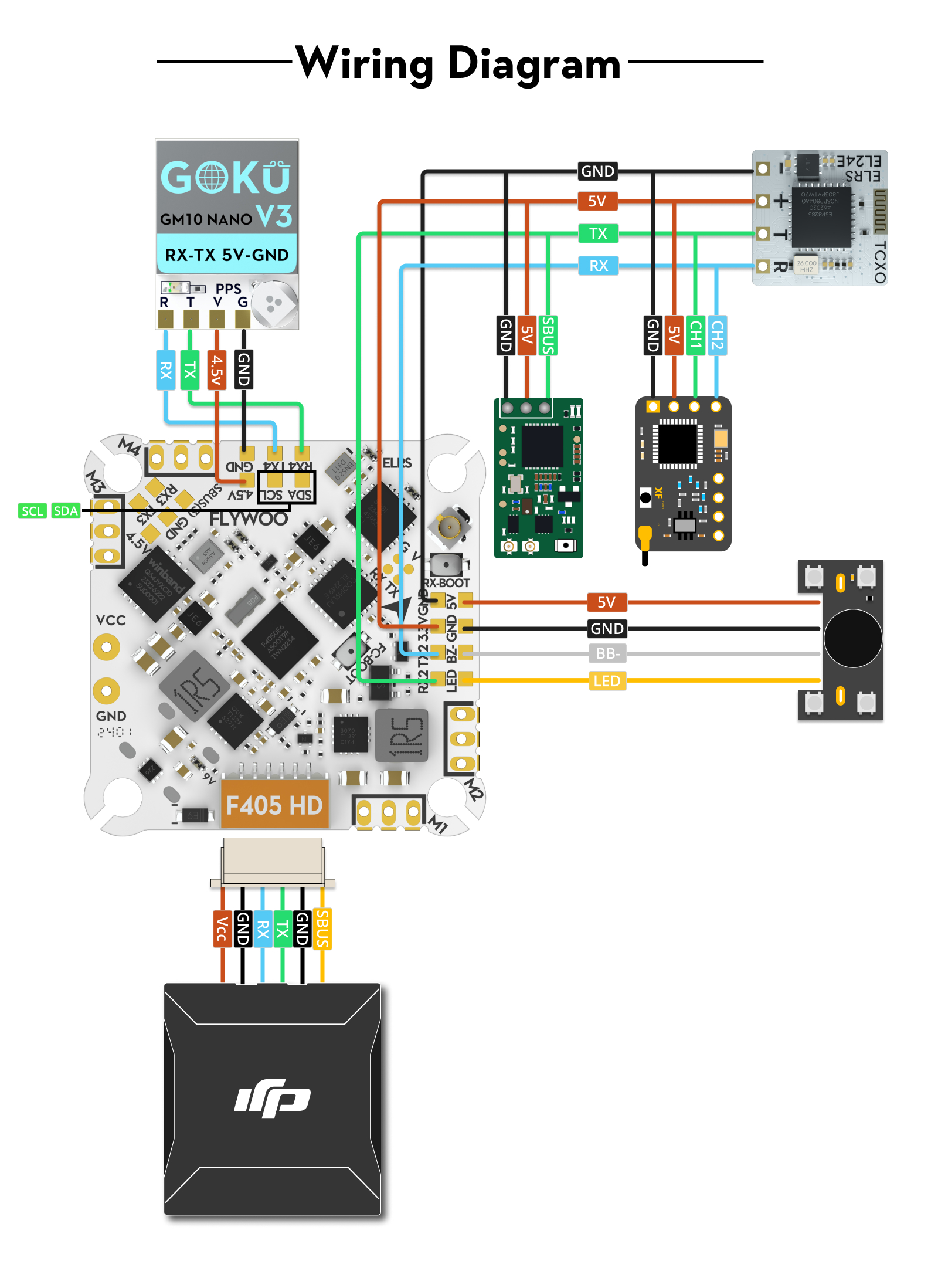
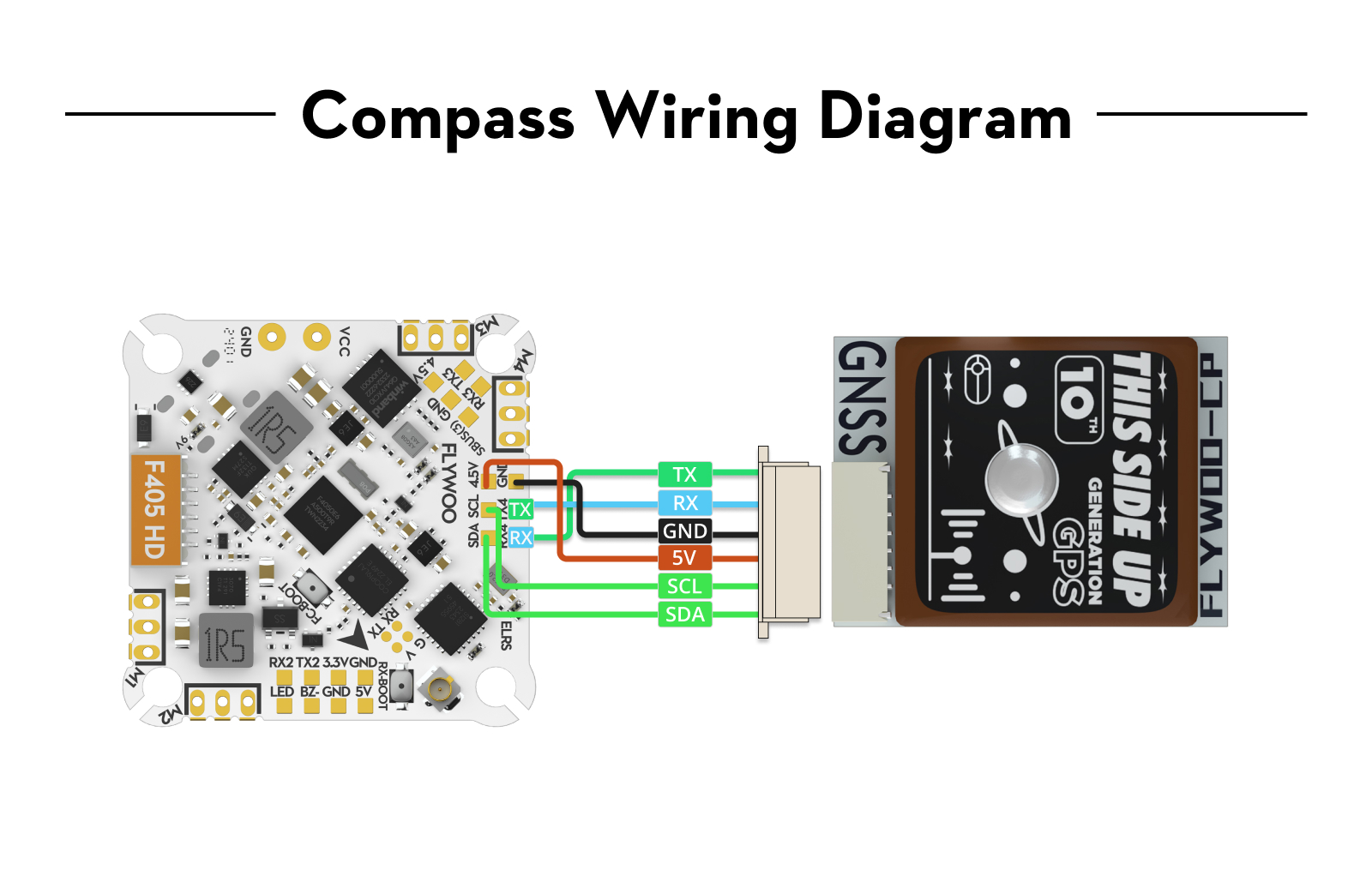
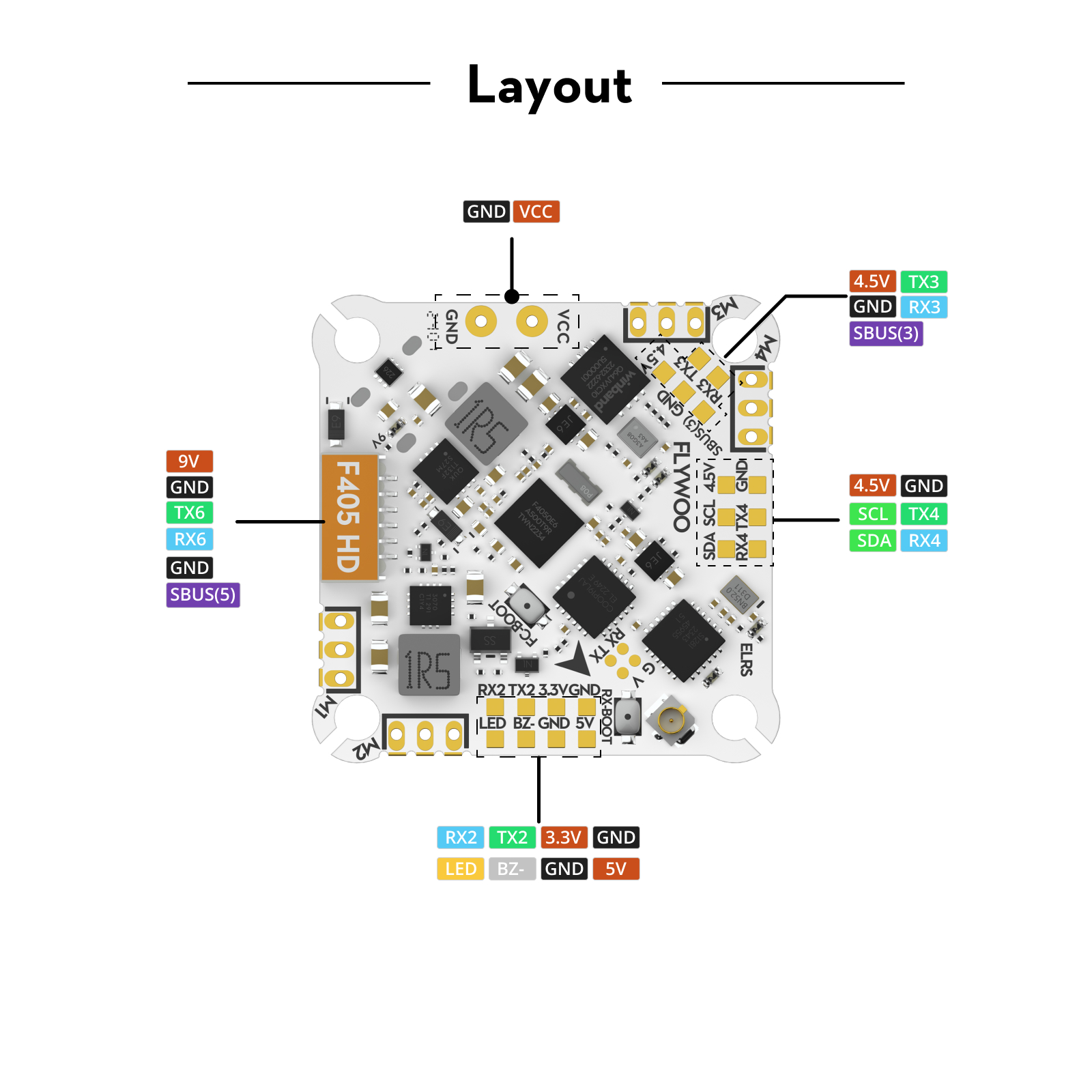
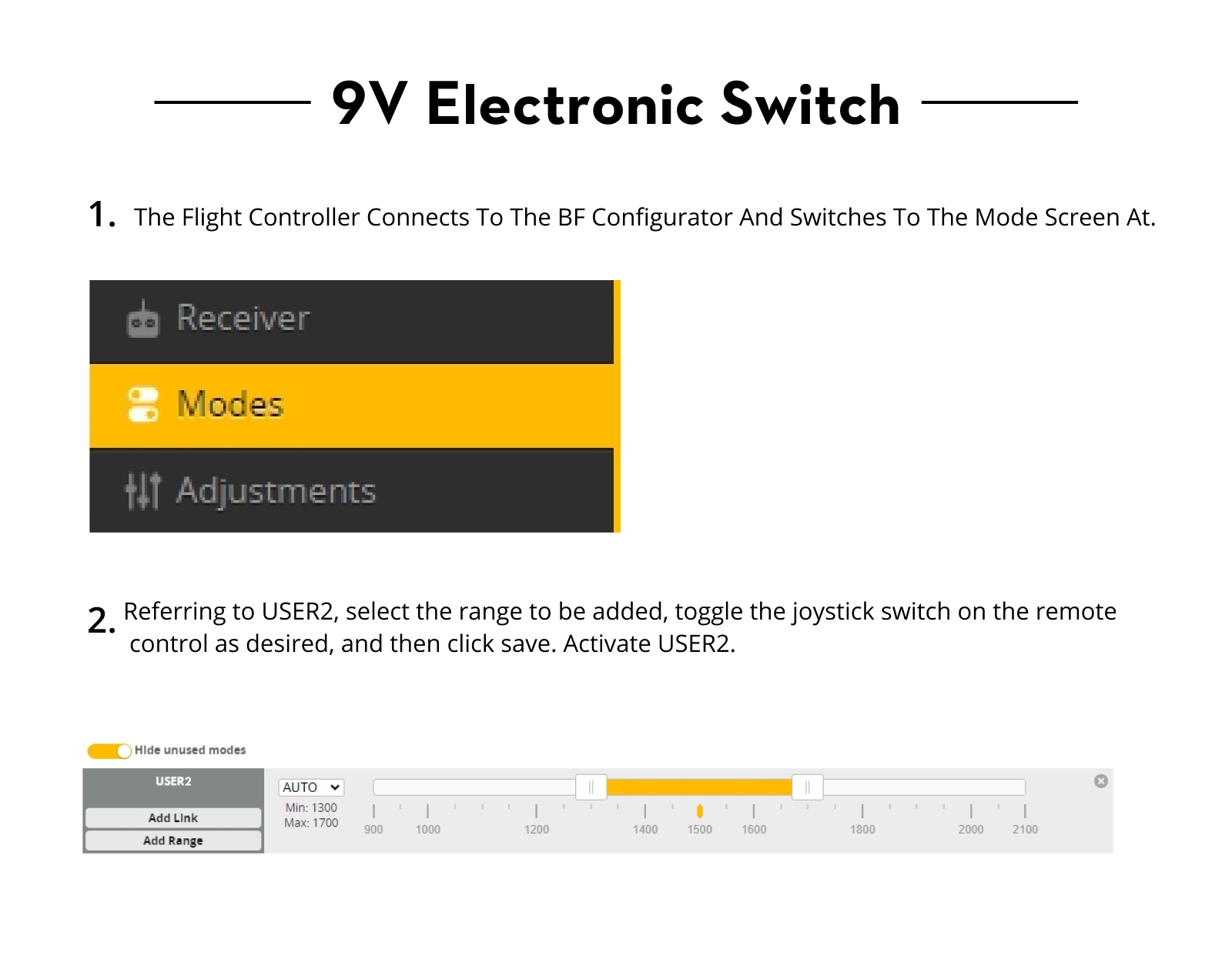
About Betaflight
ESC Firmware
- The ESC firmware defaults to Bluejay 0.19.2 48KHz.
- supports bidirectional D-shot and RPM filtering in Betaflight
- it doesn’t recommend upgrading the 96KHz, or it might cause an error in the motor idle setting, not spinning when disarmed.
- DO NOT flash the firmware with a shorter interval, otherwise, there will be a certain chance of stalling and burning the flight controller.
ESC Configurator:https://preview.esc-configurator.com/
Serial ELRS 2.4G RX
- receiver protocol Serial ELRS 2.4G RX uses the Crossfire serial protocol (CRSF protocol) to communicate between the receiver and the flight controller board. So the Serial ELRS 2.4G RX is available to support upgrading to ELRS Configurator with no need to flash Betaflight flight controller firmware.
- Binding steps
- To enter the binding mode, unplug and plug the power/data cable three times;
- The RX LED will flash rapidly twice, indicating the receiver is in binding mode;
- Ensure the TX module or wireless transmitter enters binding mode;
- If the receiver's light stays on constantly, it means it's bound.
3.Upgrade steps
- The Serial ELRS 2.4G RX can be updated via Wi-Fi or Betaflight serial passthrough. Here is the way to update the Serial ELRS 2.4G RX firmware through passthrough.
- Insert the FC into the computer, but do not connect to the Betaflight configurator.
- Select the target "FLYWOO 2.4Ghz EL24P"
- Use the BetaflightPassthrough option in the ExpressLRS configurator for the upgrade
9V Electronic Switch:
By controlling the switch of USER2, it is possible to control all 9V power supply to the flight controller, temporarily shutting off the image transmission to avoid damage to the equipment due to prolonged high temperatures.
Connect the flight controller to the BF configurator and switch to the Modes interface.
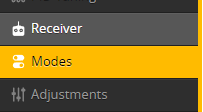
Scroll down to find USER2, select "Add Range", then move the joystick switch on the remote controller you wish to configure. Afterward, save the motor settings. Activate USER2.
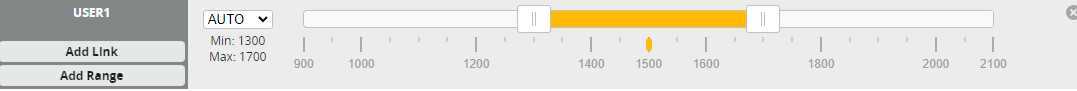
1 review